Note: This isn't my solution, all credit goes to "nickbeee" who posted a couple of lines on the firefox site. I've had to document this for our internal users and figured that other people may benefit from a more detailed explanation.
Also: I'm a stickler for long explanations with pictures....
First: The problem that you see looks like this;
It states on the webmail screen simply (and cryptically)
A problem has occurred which may have caused the current operation to fail.
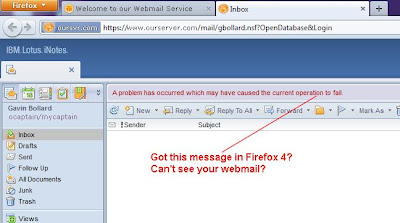 The problem seems to be that firefox has security-blocked your webmail. In order to unblock it, you need the Remote XUL Manager extension.
The problem seems to be that firefox has security-blocked your webmail. In order to unblock it, you need the Remote XUL Manager extension. To get it, browse to:
and click Add to Firefox.
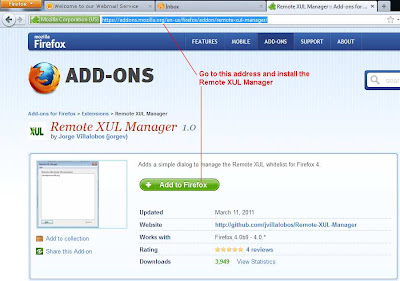
You'll be prompted to install the extension and then you'll be told to restart Firefox.
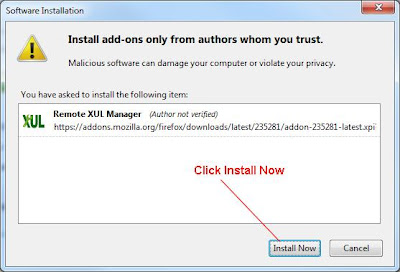 After the restart, the Remote XUL Manager will appear in the tools menu.
After the restart, the Remote XUL Manager will appear in the tools menu.Note: To get to the menu in Firefox, press the Alt Key once.
Click Tools, then Remote XUL Manager.
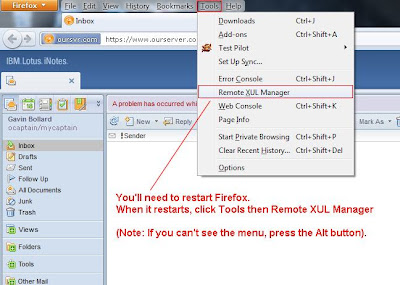
A mostly empty dialog box will appear.
Click Add.
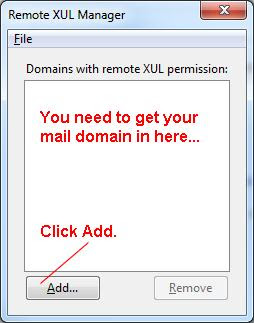
A text input box will appear. Type your mail domain in here and click Ok.
If you use several domains, you may want to add the others in now.
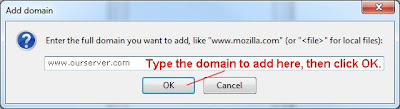 When you've finished adding domains, click the X on the top right of the Remote XUL Manager box to close it. Don't worry, it's saved.
When you've finished adding domains, click the X on the top right of the Remote XUL Manager box to close it. Don't worry, it's saved.
Comments
Thx
Thanks in Advance
Error loading script
https://acme.com/sametime/stlinks/stlinks.js: 1
Greetings from Switzerland
\
3 tips for Firefox crashes problems
This just started happening in Firefox 14 - was previously working fine. Followed instructions here and its back to normal. Thanks!
Now i can say good bye to IE for ever ;)
Cheers from INDIA
:)